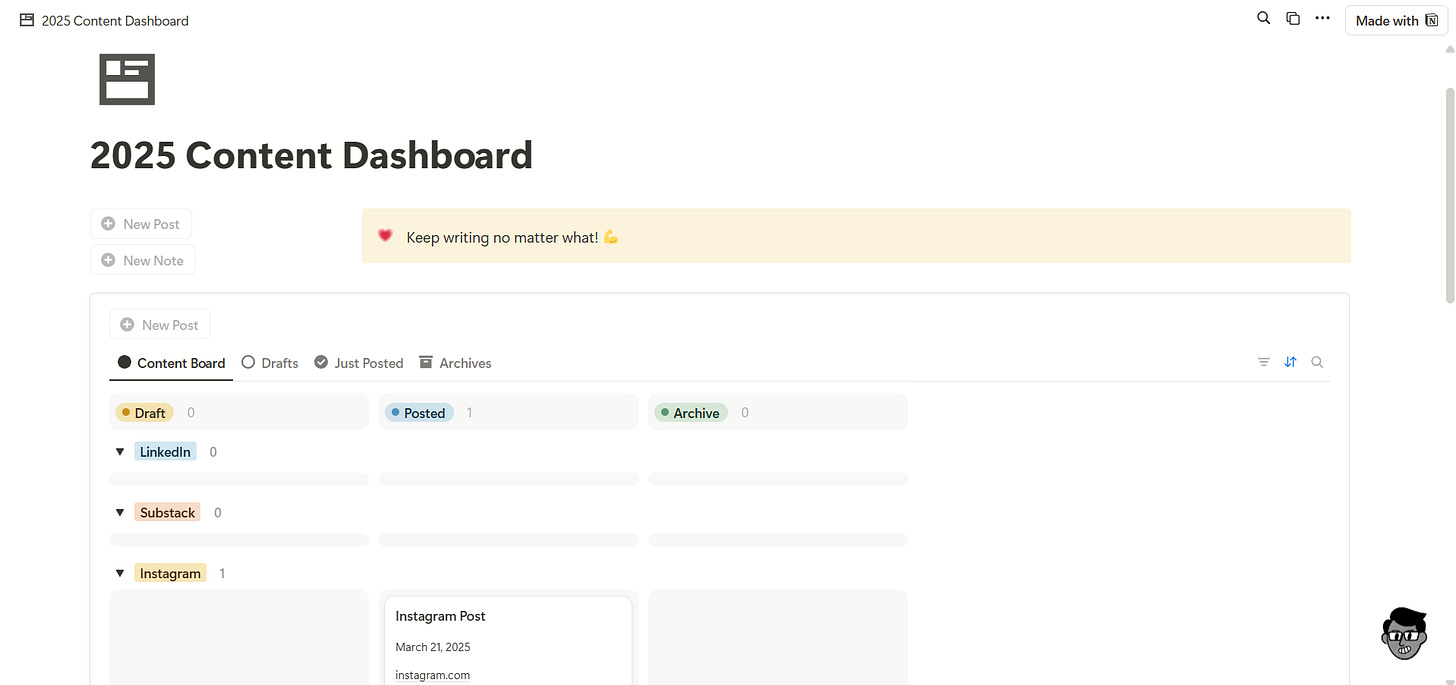If you’re subscribed to my Substack or follow me on LinkedIn, you know about my daily job listings. I share 20-30 jobs in my daily posts on Substack. (Btw if you’re a job seeker and want these listings, subscribe!)
You may think that making a list of 20 or 30 jobs is difficult or time-consuming. However, with the system I’ve created for myself, these posts take me less than an hour to write (for both LinkedIn and Substack combined).
With these 5 steps, I can create these posts in 30-40 minutes!
Collecting the job posts.
Getting the jobs and the templates ready.
Writing down the 20-30 job posts.
Creating covers and publishing the Substack.
Preparing the LinkedIn posts for the next day.
Collecting the Job Posts
This part is super simple. Throughout the day I log on to LinkedIn multiple times and save any job post I find. This used to take longer but once you like and engage with these posts the algorithm will learn and show you more.
If you don’t know, here’s how to save posts on LinkedIn:
Click on the three dots at the top right of the post.
Click on save.
Later, to access your saved posts, go to Home. On the left side of the screen, there should be a column. Click on ”Saved items” and then at the top left, click on “Saved posts and articles.”
That’s it for this step. On to —
Getting the job posts and templates ready
This part usually takes about 5 minutes.
First, I go to the saved posts tab. Then, I start with the last post. I copy the post link, open a new tab, paste the link, and enter. I do that 20 or 30 times. Now the job posts are ready.
The software I use to write my posts and track analytics is Notion. I have a post database where I keep track of publishing dates, views, engagements, and followers. I’ve created job summary templates in this database for both my Substack and LinkedIn posts. This is what the Substack and LinkedIn post templates look like when they’re empty respectively.
If you want to see my Notion Content Dashboard template, check the link at the bottom of the article!
It’s time for—
Writing the Job Posts
This is pretty simple but it takes time. For each job, I look for these 4 things:
Company
Position
Date Published
Location (Onsite/Hybrid/Remote)
Link to the post
Most job posts have all this information. Sometimes, people forget to add the company or position name. If that’s the case, I’ll skip the post.
This step takes around 20 minutes. When I finish this, it’s time to —
Prepare the Post Cover and Publish the Substack
I use Canva to create the covers for my posts. I have a default design I use every day. The cover says “Job Summary” and has today’s date for now. For the LinkedIn posts, I usually write “Job Summary 1 or 2” so my morning posts don’t look the same.
Here’s what it looks like on Canva:
To create the Substack post I open Substack, create a new post, and copy and paste the entire listing from my Notion. I add the Subscribe buttons, the title, and the cover, and then schedule the post to be published the next day at 8 AM.
Most of the work is done now. It’s time to —
Prepare the LinkedIn Posts
Before I close Substack, I copy the link to the article. In my Notion, I created 2 new pages for the LinkedIn posts with the templates I mentioned earlier. I paste the Substack link into both pages. I add the files for the covers to the pages as well. This is just in case I have to post from my phone, then I can access it easily from the Notion app.
I copy the jobs from the Substack post page and paste them into the LinkedIn post pages. I usually put the first post for the next day into LinkedIn too and save it as a draft. This way the next day I can click “Post” and be done.


That’s it.
Conclusion
It used to take me over an hour but with the help of my Notion system, this process only takes about 40 minutes!
As promised, here is my 2025 Content Dashboard made with Notion! You can record metrics, organize by platform and post status, and even use a chart to visualize your analytics! It’s nothing crazy, but this is what gets the job done for me!
If you want a copy, click the “Duplicate” button at the top right!
Thanks for reading! Subscribe for daily job posts and more fun content!